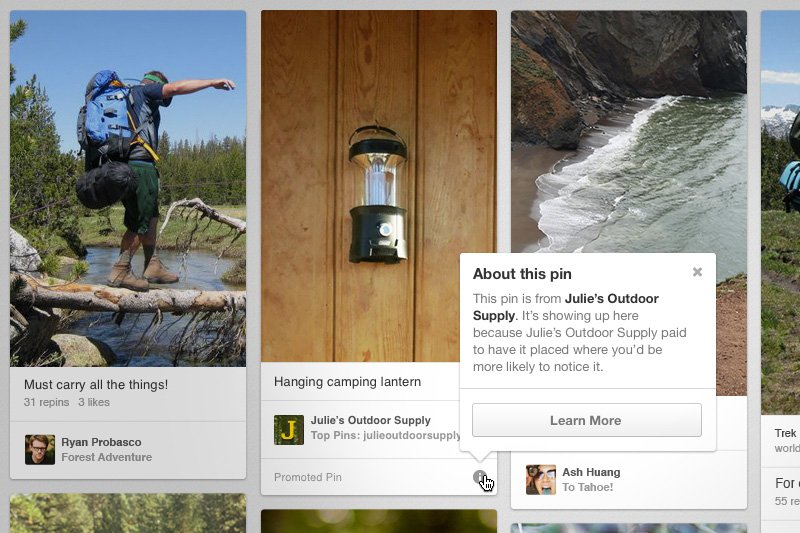5 last-minute holiday tips for marketers on Pinterest
No matter how you feel about the red cup, one thing's for sure: The holiday season is upon us. We're in the midst of the holiday shopping season, and gifts are on everyone's mind—including your customers. As a marketer, you've spent months preparing for this time. From email marketing campaigns to Cyber Monday specials, you’ve been leveraging your expertise in as many ways as possible.
But what about Pinterest? Among social media platforms, Pinterest trails only Facebook as a driver of traffic to websites. According to Mashable, Pinterest drives more traffic to publisher sites than Twitter, LinkedIn and Reddit combined! Are you fully utilizing the platform to drive sales this shopping season?
Unlike Facebook, Pinterest users primarily employ the platform as a discovery and search engine. In addition to a feed of pins from pinners you follow, users actively search for products and inspiration. It's the perfect way for your target audience to find you just when they're thinking about what to buy for their family and friends..
Here are five last-minute tweaks you can make to your Pinterest strategy to ensure you are maximizing the channel's offerings to support your sales efforts.
1. Use search-friendly keywords.
According to Pinterest, 38 million people have pinned for the holidays, including 92 million gift pins specifically. There's no room for doubt: Shoppers are searching for gift ideas on Pinterest. Use this to your advantage and make sure your pins are discoverable. Think about what a potential customer might search for and include those terms in your pin descriptions. For instance, instead of simply listing the product name in your pin descriptions, try adding keywords like "gifts for dads" or "Christmas ideas for teenagers" alongside the product name.
Pro-tip: If you’re having trouble thinking of keywords, look at boards where people have already pinned your content. In all likelihood, the board title itself is a great indicator of keywords!
2. Create holiday boards.
We recommend creating two: the first is a general board featuring decor, inspiration, or meals. The second board can be more focused on sales, like a wish list featuring your products. This allows you to interact with other Pinterest followers in an authentic way, rather than being overly promotional.
3. Enable Buyable Pins.
The long-awaited "Buy It" button is finally here! This means users can now buy your product without leaving the Pinterest app. You control which pins are buyable through a protected Products board visible only to people logged into your business account.
This feature is free and integrates with most e-commerce platforms, though it's currently available only on mobile iOS and Android in the U.S. If this applies to your product, this feature is a must!
But you need to act fast—Pinterest has rolled this offering out slowly so many brands are being put on a waitlist. Once you are approved, it may take up to five days for your products to appear with the "buy it" button.
4. Explore Rich Pins.
Rich Pins include extra information right on the pins themselves. The most relevant of these are Product Pins, which include info like real-time pricing, availability, and where to buy. Bottom line: They make it easier for people to buy your stuff. Learn how to enable these pins from your product pages here.
5. Promote your top-performing pins.
Like other social channels, Pinterest offers brands the chance to "pay to play". Look to see which of your pins are performing best and promote those to maximize engagement. Depending on the campaign, you can promote pins to achieve one of three goals: awareness, engagement or traffic.
For the upcoming holidays, why not give yourself (and your marketing program) the gift of a holiday-themed, search-oriented, buyable pin-enabled, performance-optimized social marketing campaign on Pinterest. For your customers and their loved ones, it just might be the gift that keeps on giving.